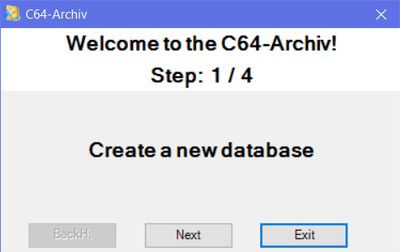Version 4.4
1. C64-Archiv 4.4-Setup (zip-file: 2,04 MB): Setup for initial installation and update versions 4.x
Since version 4.0 the C64-Archiv requires .NET Framework 4.0 and MS Visual C++ 2010 Redistributable Pack (VCRedist2010). It will be installed during the initial installation if required. The C64-Archive setup files, which were created in 2025, load the VCRedist2010 from this homepage.
Please Note:
- The C64-Archive setup downloaded the VCRedist2010 from the Microsoft site before 2025. In the meantime, the download is no longer offered, so the C64-Archive may not have been installed correctly.
If there are problems starting the program after installation, this could be due to the VCRedist2010 not being installed. This can be downloaded here (depending on your operating system):
Win64: Visual C++ 2010 Redistributable Pack 64 Bit (exe-Datei: 9,80 MB)
Win32: Visual C++ 2010 Redistributable Pack 32 Bit (exe-Datei: 8,57 MB)
- Databases that were started with version 4.4 can no longer be opened with an earlier version.
- Databases of older versions (3.x) are not changed. After installation, the settings of an earlier version are imported at startup.
- The C64-Archiv was tested with Win XP SP3, Win 7 64 bit and Win 10 64 Bit.
2. C64-Archiv 4.4-Update (zip-file: 2,05 MB): Update-Package (Folder with new files)
Contains all files of the setup. Copy the files to a new folder or replace a previous version (4.0 - 4.3.) with them. If a new folder is used, the file "C64-Archiv.cfg" should be copied from the directory of a previous version.
3. DM.exe (zip-file: 426 KB):
For the import of ARC, SDA and SFX files the C64-Archiv needs the file "DM.exe" from Style. This file must be copied into the Tools folder of the C64-Archiv. Important: Some virus scanners block the download due to a false virus suspicion. Click here for the report from Virustotal.
Version 4.3
Download XP3/Win7/10: C64-Archiv 4.3-Setup (zip-file: 2,03 MB)
Version 3.5
- C64-Archiv 3.5-Setup (zip file: 4,08 MB): Full setup/update with all language files
- C64-Archiv 3.5 Portable-Version (zip file: 5,10 MB): Portable version
- Gamebase v10 (zip file: 6,54 MB): Latest Gamebase64 database version 10 (05/01/2013)
- MD5-Hash (zip file: 0,02 MB): To produce md5 hashes you have to copy this file into the folder "Tools"
Configuration at 1st start: The C64-Archiv requires only a few settings. Either you configure the C64-Archive at the 1st start with the help of the configuration wizard (A) or you do all steps manually (B).
(A) Configuration Wizard
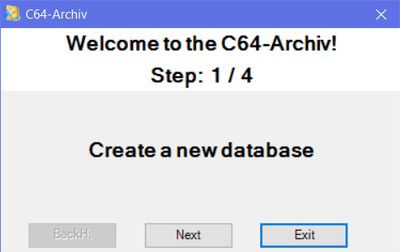
(B) Manually configuration
- Create a new database with "New"
- Import C64-files with "File" or "Folder"
- Go to "Options", choose an emulator and change the path to your favorite emulator VICE, CCS64, HOXS64, EMU64, DENISE or another one
- Run a file in an emulator by doppelclick a file in the list or with the menu "Start" or choose another profile in the "Start"-submenu
|